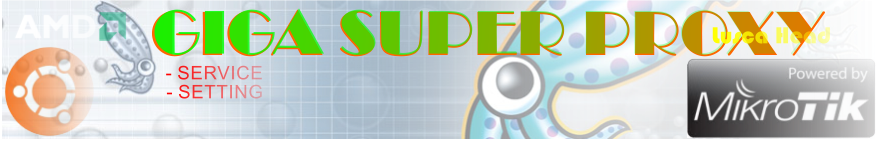sudo su
apt-get update
apt-get upgrade
apt-get install lusca
edit squid.conf (/etc/lusca/squid.conf)
chown proxy:proxy /cache{1,2,3,4}
chmod 777 /cache{1,2,3,4}
chown proxy:proxy /etc/lusca/squid.conf
chmod 777 /etc/lusca/squid.conf
lusca -f /etc/lusca/squid.conf -z
chown proxy:proxy /var/log/lusca/access.log
chown proxy:proxy /var/log/lusca/cache.log
chmod +x /etc/init.d/lusca
/etc/init.d/lusca stop
cek error lusca
lusca -d1
if work well no error
/etc/init.d/lusca restart
apt-get install squidclient
squidclient mgr:info
if work well no error
reboot
apt-get update
apt-get upgrade
apt-get install lusca
edit squid.conf (/etc/lusca/squid.conf)
chown proxy:proxy /cache{1,2,3,4}
chmod 777 /cache{1,2,3,4}
chown proxy:proxy /etc/lusca/squid.conf
chmod 777 /etc/lusca/squid.conf
lusca -f /etc/lusca/squid.conf -z
chown proxy:proxy /var/log/lusca/access.log
chown proxy:proxy /var/log/lusca/cache.log
chmod +x /etc/init.d/lusca
/etc/init.d/lusca stop
cek error lusca
lusca -d1
if work well no error
/etc/init.d/lusca restart
apt-get install squidclient
squidclient mgr:info
if work well no error
reboot